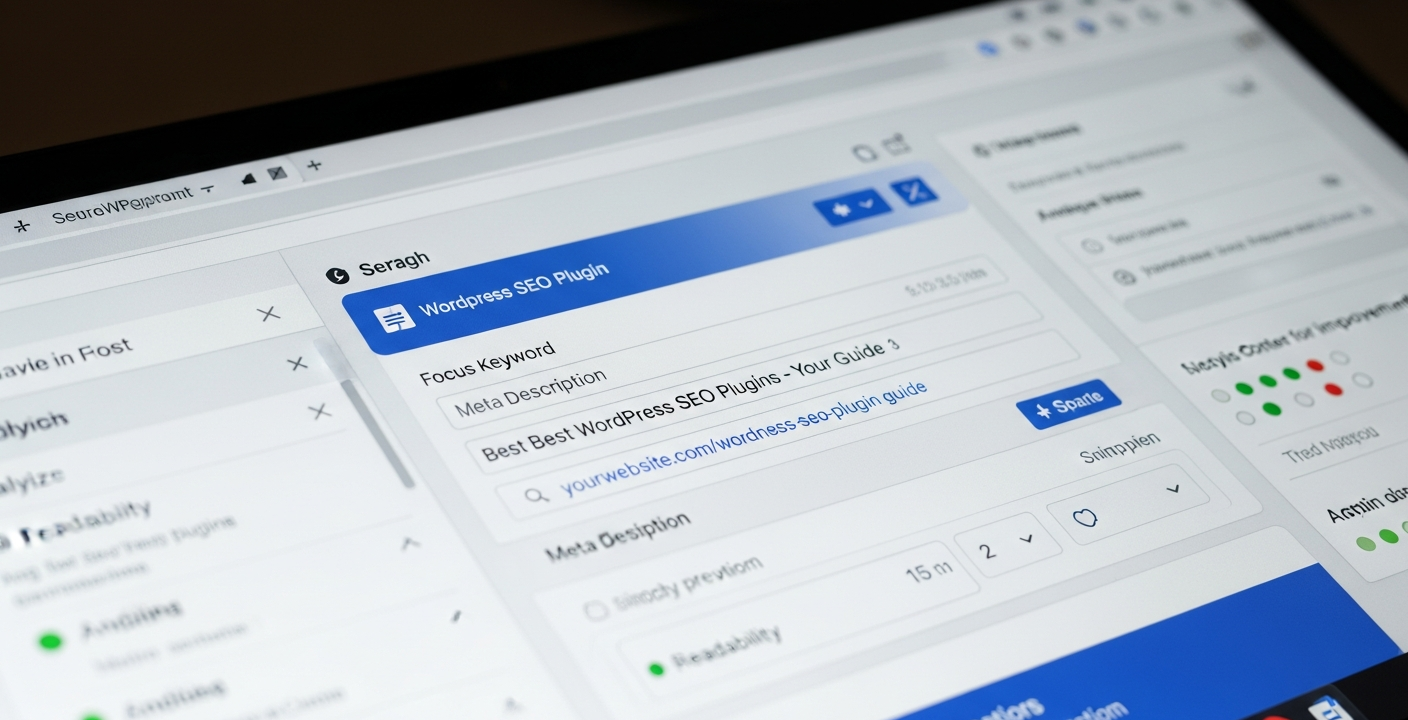
Selecting the best WordPress SEO plugin is essential for visibility and traffic growth. Top plugins like Yoast, Rank Math, and SEOPress offer content analysis, technical optimization, and integrations with marketing tools. Businesses should match plugins to site type, budget, and expertise. Continuous use and updates ensure consistent search performance and improved organic rankings.
Search engine optimization can make or break your WordPress website’s visibility. With over 60,000 plugins available in the WordPress repository, choosing the right SEO plugin feels overwhelming—but it doesn’t have to be.
The right SEO plugin transforms your website from invisible to discoverable. It guides search engines through your content, optimizes your pages automatically, and provides actionable insights to improve your rankings. Whether you’re running a personal blog, business website, or e-commerce store, these tools can dramatically increase your organic traffic.
We’ve tested and analyzed the most popular WordPress SEO plugins to help you make an informed decision. This comprehensive guide covers the features, pricing, and performance of each option, so you can choose the plugin that best fits your needs and budget.
What Makes a Great WordPress SEO Plugin
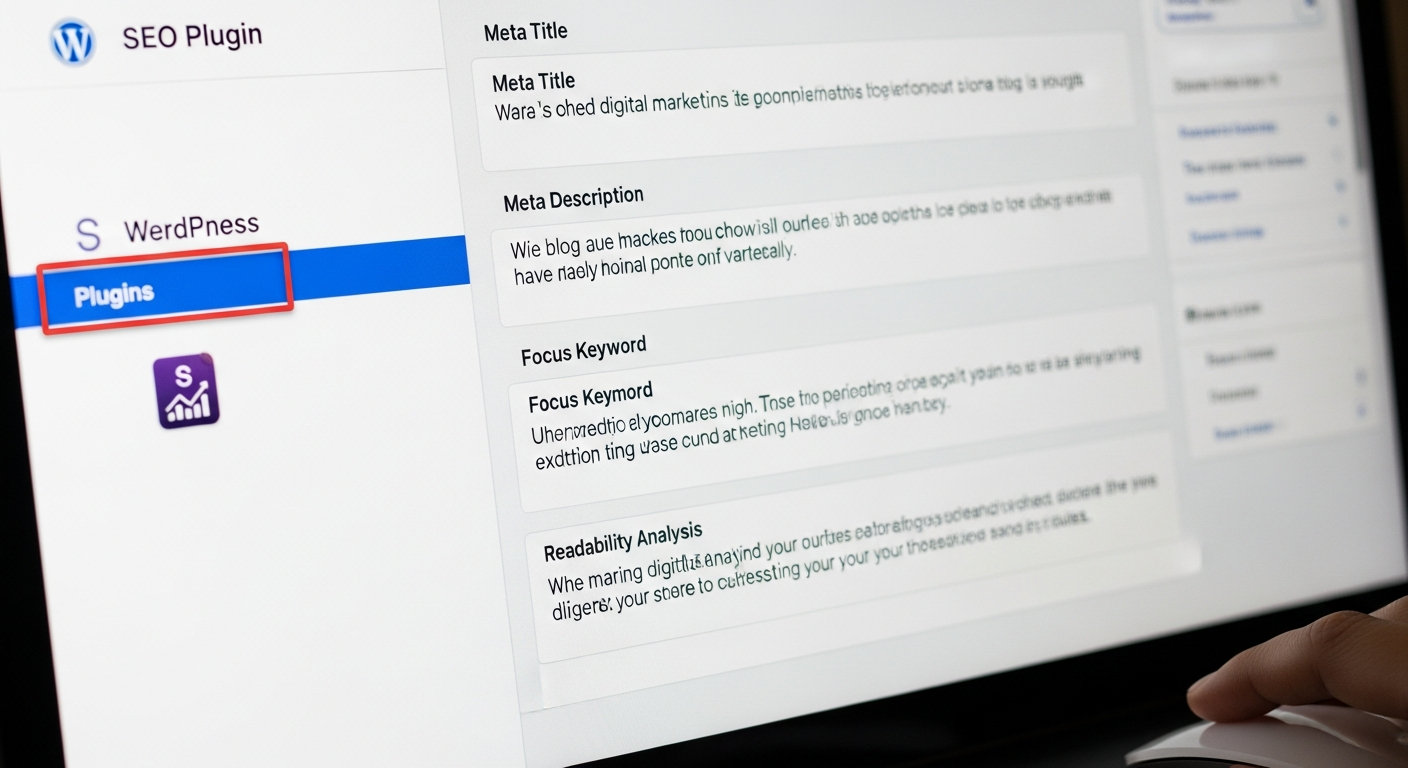
Before diving into specific recommendations, let’s establish what separates excellent SEO plugins from mediocre ones.
Essential Features to Look For
A quality SEO plugin should handle technical SEO automatically while giving you control over important elements. Look for plugins that offer XML sitemap generation, meta tag optimization, schema markup, and page speed recommendations.
The best plugins also provide content analysis tools that evaluate your posts and pages in real-time. These features help you optimize your content for target keywords, improve readability, and ensure you’re following SEO best practices.
User Experience Matters
Complex interfaces and confusing settings can actually hurt your SEO efforts. The most effective plugins strike a balance between powerful features and intuitive design. They should integrate seamlessly with your WordPress dashboard without slowing down your admin area.
Top WordPress SEO Plugins Compared
Yoast SEO
Yoast SEO dominates the WordPress SEO landscape with over 5 million active installations. This plugin excels at on-page optimization and content analysis, making it perfect for beginners and content creators.
Key Features:
- Traffic light system for content optimization
- Real-time page analysis and suggestions
- XML sitemap generation
- Social media integration
- Breadcrumb navigation support
The plugin’s content analysis feature evaluates your posts for keyword density, readability, and SEO best practices. It provides specific suggestions like adding internal links, optimizing meta descriptions, and improving content structure.
Yoast’s free version covers most essential SEO needs. The premium version ($99 per year) adds advanced features like internal linking suggestions, redirect management, and multiple keyword optimization.
Best for: Content creators, bloggers, and businesses focused on content marketing.
Rank Math
Rank Math has rapidly gained popularity since its 2018 launch, offering a feature-rich alternative to established players. The plugin stands out for its generous free version and modern interface.
Key Features:
- Google Search Console integration
- Advanced schema markup (17+ types)
- Local SEO optimization
- 404 error monitoring
- Built-in Google Analytics integration
Rank Math’s setup wizard makes configuration straightforward, even for beginners. The plugin automatically handles technical SEO elements like canonical URLs and Open Graph tags without requiring manual intervention.
The free version includes features that competitors reserve for premium plans. Rank Math Pro ($59 per year) adds video SEO, WooCommerce optimization, and advanced analytics.
Best for: Website owners who want powerful features without a premium price tag.
All in One SEO Pack
All in One SEO Pack appeals to users who prefer simplicity over complexity. This veteran plugin focuses on core SEO functionality without overwhelming users with advanced options.
Key Features:
- Automatic meta tag generation
- XML and image sitemaps
- Social media optimization
- TruSEO score analysis
- Smart schema markup
The plugin’s strength lies in its set-and-forget approach. Once configured, it handles most SEO tasks automatically while providing optional advanced settings for power users.
All-in-One SEO offers a free version with basic features. The Pro version starts at $49.50 per year and includes advanced schema, video SEO, and local business optimization.
Best for: Small business owners and beginners who want effective SEO without complexity.
SEOPress
SEOPress positions itself as a white-label alternative to Yoast, offering similar functionality with a cleaner interface. The plugin emphasizes performance and doesn’t add unnecessary bloat to your website.
Key Features:
- No ads or promotional content
- Advanced breadcrumbs
- Google Analytics and Search Console integration
- WooCommerce compatibility
- Redirect management
SEOPress provides comprehensive SEO tools while maintaining excellent performance. The plugin loads quickly and doesn’t slow down your WordPress admin area like some alternatives.
The free version includes robust features for most websites. SEOPress Pro ($99 per year) adds advanced schema, local SEO, and white-label options.
Best for: Agencies and developers who need a professional, unbranded SEO solution.
Specialized SEO Plugins Worth Considering

The SEO Framework
The SEO Framework takes a minimalist approach, focusing on automated optimization rather than manual configuration. This plugin works quietly in the background, applying SEO best practices without requiring constant attention.
The plugin automatically generates optimized titles, descriptions, and schema markup based on your content. It’s particularly appealing to users who want effective SEO without spending time on configuration.
Best for: Users who prefer automated optimization over manual control.
WP Rocket (Technical SEO)
While primarily a caching plugin, WP Rocket significantly impacts SEO through site speed optimization. The plugin handles critical technical SEO elements like page speed, image optimization, and Core Web Vitals.
WP Rocket works alongside traditional SEO plugins to address the technical performance aspects of SEO that others often overlook.
Best for: Websites prioritizing technical SEO and page speed optimization.
How to Choose the Right Plugin for Your Needs
Consider Your Experience Level
Beginners should prioritize user-friendly interfaces and comprehensive documentation. Yoast SEO and All in One SEO Pack excel in this area with their guided setup processes and helpful tutorials.
Experienced users might prefer Rank Math or SEOPress for their advanced features and customization options. These plugins offer more granular control over SEO settings.
Evaluate Your Website Type
E-commerce sites benefit from plugins with strong WooCommerce integration like Rank Math or Yoast SEO Premium. These tools optimize product pages and handle e-commerce-specific SEO challenges.
Local businesses should prioritize plugins with robust local SEO features. Rank Math’s free version includes comprehensive local optimization tools that competitors charge extra for.
Budget Considerations
Several excellent free options provide substantial SEO functionality without ongoing costs. Rank Math’s free version offers features that many premium plugins charge for.
If budget allows, premium versions typically provide advanced features like redirect management, advanced analytics, and priority support that can save time and improve results.
Installation and Setup Best Practices
Pre-Installation Preparation
Before installing any SEO plugin, backup your website and document your current SEO settings. This preparation ensures smooth migration if you’re switching from another plugin.
Research your chosen plugin’s requirements and compatibility with your current theme and plugins. Some SEO plugins conflict with certain page builders or optimization tools.
Configuration Tips
Most SEO plugins include setup wizards that automate initial configuration. Take advantage of these tools, but review the settings to ensure they align with your SEO strategy.
Connect your plugin to Google Search Console and Google Analytics during setup. This integration provides valuable data for optimizing your SEO strategy over time.
Measuring SEO Plugin Performance
Key Metrics to Track
Monitor your organic search traffic, keyword rankings, and click-through rates after implementing an SEO plugin. These metrics indicate whether your chosen plugin effectively improves your search visibility.
Page speed and Core Web Vitals scores also reflect your plugin’s impact on technical SEO. Some plugins improve these metrics, while others might slow down your site.
Advanced Content Analysis and Recommendations
WordPress SEO plugins now offer sophisticated content analysis tools that go beyond simple keyword checks. These tools evaluate readability, keyword placement, meta descriptions, internal linking, image optimization, and even content length. By providing real-time suggestions, they guide creators toward optimizing each page or post for maximum search engine visibility. Some plugins also include AI-driven recommendations, highlighting opportunities for semantic keyword usage, topic coverage, and content structure improvements. Advanced analytics can detect duplicate content, thin pages, or missing meta tags, which are common issues that impact SEO rankings. Using these insights ensures every piece of content aligns with best practices, improves user experience, and enhances your site’s overall performance in search results.
Technical SEO and Site Health Monitoring
Technical SEO is a critical aspect often overlooked by content creators. Modern plugins provide automated solutions for XML sitemaps, schema markup, canonical URLs, and 301 redirects. They monitor page load speed, Core Web Vitals, and other performance metrics that affect rankings. Some plugins even detect broken links, server errors, and duplicate content. By proactively addressing these issues, website owners prevent penalties from search engines and improve crawlability. Features like automatic image optimization, lazy loading, and mobile-friendly checks ensure technical SEO aligns with modern web standards. Combining technical health monitoring with content optimization allows for a comprehensive strategy, giving your WordPress site the best chance of achieving top search results consistently.
Integration with Marketing Tools
Top WordPress SEO plugins seamlessly integrate with a variety of marketing and analytics tools. Google Analytics and Google Search Console integration allows users to track organic traffic, user behavior, and keyword performance directly from the WordPress dashboard. Some plugins connect with social media platforms, email marketing systems, and e-commerce tools like WooCommerce to extend SEO benefits across all channels. These integrations streamline workflows, enabling marketers to analyze data, optimize campaigns, and adjust strategies without leaving the platform. By connecting SEO insights with marketing operations, businesses can make informed decisions, target the right audience, and measure ROI more accurately. This integration ensures SEO becomes an actionable part of your broader digital marketing strategy.
Local SEO Optimization
For businesses targeting specific regions, local SEO is crucial. Certain WordPress plugins include features like Google My Business integration, local schema markup, and localized content recommendations. These tools ensure your business appears in local searches, maps, and directory listings, increasing visibility to nearby customers. Features like location-based keyword suggestions, NAP (Name, Address, Phone) consistency checks, and review monitoring further enhance local search performance. Optimizing for local SEO drives foot traffic, improves conversion rates, and strengthens your community presence. Plugins that focus on local strategies are particularly valuable for small businesses, service providers, and brick-and-
Tools for Monitoring Success
Google Search Console provides essential data about your website’s search performance. Most modern SEO plugins integrate directly with Search Console to display this data within WordPress.
Third-party tools like SEMrush or Ahrefs offer additional insights into keyword rankings and competitor analysis that complement your plugin’s built-in analytics.
Making the Right Choice for Your WordPress Site

Selecting the best WordPress SEO plugin depends on your specific needs, technical expertise, and budget. Yoast SEO remains the gold standard for content creators and beginners, while Rank Math offers exceptional value with its feature-rich free version.
For agencies and developers, SEOPress provides professional tools without promotional clutter. Technical-focused users might benefit from combining a traditional SEO plugin with specialized tools like WP Rocket for comprehensive optimization.
The most important factor isn’t which plugin you choose, but how consistently you use it to optimize your content and monitor your results. Start with a plugin that matches your current skill level, then explore advanced features as your SEO knowledge grows.
Remember that no plugin can replace high-quality content and solid SEO strategy. Use these tools to support your optimization efforts, but focus primarily on creating valuable content that serves your audience’s needs.
Conclusion
Choosing the right WordPress SEO plugin enhances visibility, drives traffic, and improves site performance. Whether you prioritize content optimization, technical health, or e-commerce, there’s a plugin suited to your needs. Consistently applying best practices alongside plugin features maximizes SEO benefits and positions your website for long-term search success.
FAQ
Q1: Can I use multiple SEO plugins simultaneously?
Using multiple plugins can cause conflicts and duplicate optimizations. It’s best to choose one comprehensive plugin for SEO management.
Q2: Are free SEO plugins enough?
Free versions often cover core SEO tasks. For advanced features like WooCommerce optimization, local SEO, or multi-keyword analysis, premium versions are recommended.
Q3: How long before SEO results appear?
SEO results typically take weeks to months. Consistent optimization, quality content, and technical improvements accelerate results.
Q4: Will SEO plugins slow down my site?
High-quality plugins are optimized for speed. However, excessive features or poor configuration may impact performance.
Q5: Do I still need to learn SEO?
Plugins guide you, but understanding SEO principles ensures better decision-making and strategic implementation.











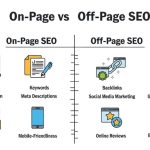






No Comments